Crunch is a personal finance management app that empowers individuals to effortlessly manage their money, grow their net worth, and achieve financial well-being.
Crunch does this by allowing users to seamlessly connect their bank accounts, credit cards, loans, or savings accounts through a safe & secure platform; it then automatically categorizes transactions, provides valuable insights on spending habits, monitors/tracks your budgets, and even benchmarks your financial performance with that of your peers, all done anonymously and privately.
Crunch is registered in the Dubai International Financial Center (DIFC) as Crunch App Ltd.
Crunch has been designed to cater to anyone who is looking to get better at managing their money. Whether your financial knowledge is quite limited, or you are a money whiz, Crunch will help you take control of your finances so you can achieve your goals.
Our aim is to empower you with the right tools which will improve your financial skills and help you get more organized with your money.
The first step in becoming an expert at managing your money is to get a full picture of your finances and reach an understanding about your spending habits. Crunch will provide you with all that and so much more with minimal effort from the user.
We do the heavy lifting on your behalf and provide you with the necessary information for you to focus on growing your net worth.
With Crunch, we want to deconstruct the intimidation behind money management because we believe managing money is like a game and it should only feel fun and exciting.
If you are struggling with money, living paycheck to paycheck, can’t really understand how your salary disappears each month, spend hours on excel sheets organizing your finances, or even want to plan for a sound future, then you sure need a tool to get you on track.
Personal finance management apps help you understand your spending habits so you can ultimately make changes for the better and plan your future.
Afterall, only once you measure it, will you be able to manage it!
Crunch uses third party APIs regulated by the authorities to fetch your transactions from the bank in an encrypted format - Crunch does not view, access, or store your credentials.
Once you select your bank, a secure popup window will open to fetch a carbon copy of your transaction data; all this is done using the highest level of encryption protocols so your data is kept safe and private.
Information is “Read Only” which means it only travels one way (from your bank to third party providers), Crunch cannot edit your data or make changes to your bank account.
Crunch treats security with utmost priority. All of your most important information is encrypted so that it is kept safe and only in your hands.
In addition, we only partner with third parties who are regulated by the authorities, are ISO certified, and use the highest of standards to protect and secure users’ data.
Finally, and for an extra layer of security, you can add your biometrics for login to keep your data safe.
The most common linking error members experience is caused by incorrect credentials. If you’re certain that your credentials are correct, please ensure that you’re linking to the correct financial institution (since some institutions have multiple websites - example Mashreq Neo vs. Mashreq Neo Biz).
Another reason could be Wifi disruption during the syncing process - restarting the app and trying again will normally resolve this issue.
If you are still experiencing linking errors, please feel free to contact us at: help@getcrunch.app
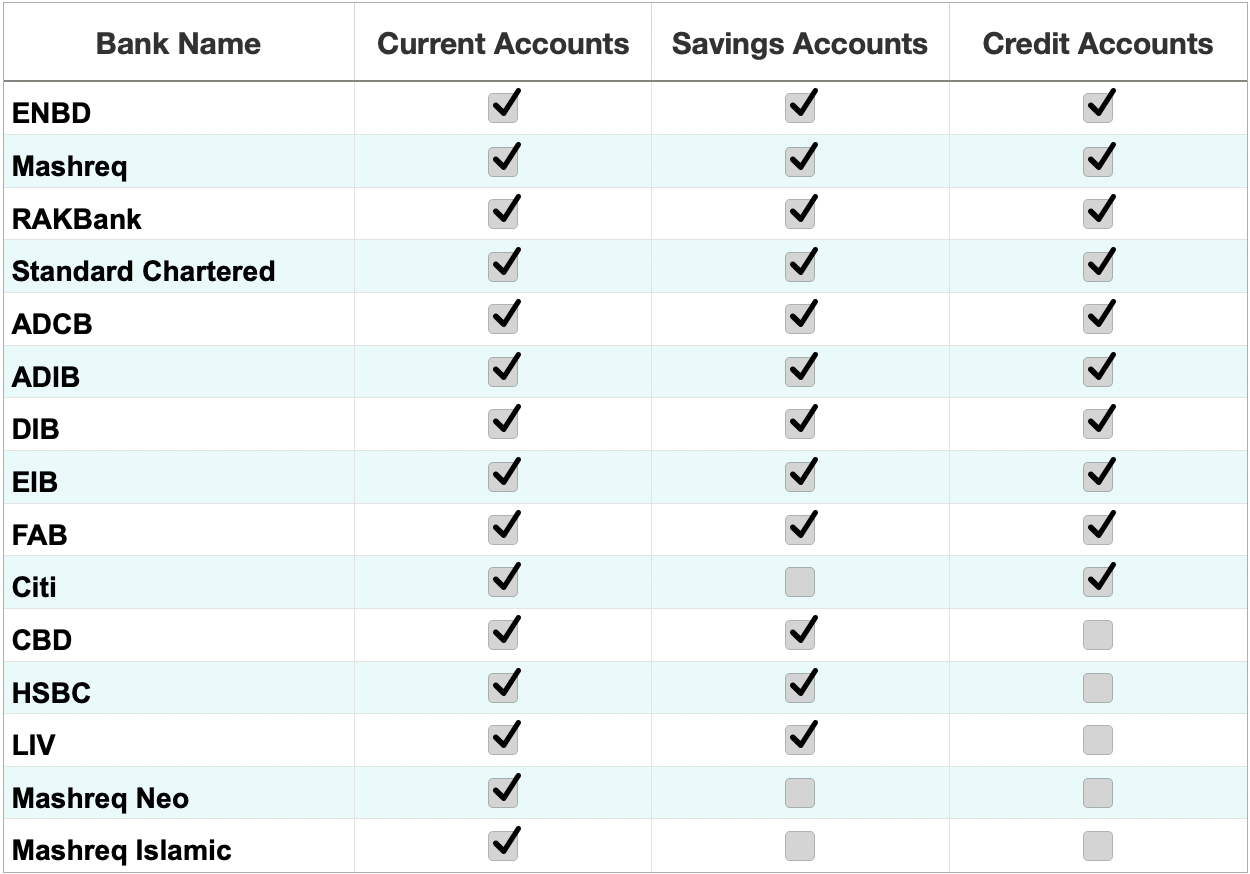
If your bank is not available, you can manually add your accounts to ensure that your net worth, assets, and liabilities are accurate.
You can also request to have your bank added to Crunch by emailing us at: help@getcrunch.app
You can also edit manually added accounts at any time by swiping left on the account and clicking on “Edit Account” from the Accounts tab.
Yes, you can delete any individual account within a linked institution from your Settings page under Synced Accounts.
You can select/unselect which accounts you want to link - unselecting all accounts will delete the connection with the institution and will remove all its historical balances and transactions.
Yes, you can update any transaction’s category by clicking on the gear icon on the transaction detail screen and making changes. Alternatively, you can swipe left on the transaction and click on “Change Category”.
Please note that the more you change categories to suit your preferences, the more Crunch’s machine learning algorithm will accurately categorize transactions in the future.
Crunch defines transactions as either Incomes (positive), Expenses (negative), or Transfers (having 2 parts : from Account A to Account B).
If a transfer is made between two accounts already linked to Crunch, the transactions are automatically detected as a transfer.
However, if the transaction made was from or to an external account, we recommend creating a manual “temporary account” to transfer the transaction to. Please note that transfer transactions do not add up to your Expenses, Incomes, or Budgets.
Crunch can be downloaded for free and users can start on a free trial period that unlocks all premium features for a limited time. After the free trial period ends, the monthly premium subscription fee is 19.99 AED and the yearly fee is 199.99 AED.
The premium subscription gives you access to features like: unlimited bank syncs, personal & benchmarking insights, multiple manual budgets, upcoming bills detection and much more - check out the full list of features in the next question.

It’s always a good idea to try new things before you start paying for them!
Crunch’s free trial gives you all the features you would have with your premium subscription, with no limitations.
You can cancel your subscription at any time during the free trial and you will not be charged, so there is no risk in starting a free trial. If you decide to stay, your subscription will begin once the trial period is over, and your method of payment will be charged.
During your trial period, you can cancel your subscription at anytime :
- iOS user : Go to your phone settings, click on your Apple ID, then on Subscriptions, and select Crunch from the list.
- Android user : Go to Google Play, click on the top right profile icon, tap Payments & Subscriptions -> Subscriptions, and select Crunch from the list.
If you decide to continue using Crunch after your trial has expired, you can change your subscription from monthly to yearly and vice versa.
After subscribing, you can always cancel or change your subscription at any time by following the same process.
Crunch is currently available in most country app stores. You don’t have to live in the UAE to sign up on the app, but you can only connect UAE bank accounts for now.
We are tirelessly working on a number of new features, one of which will allow you to connect thousands of bank accounts around the world that will open the app to more users in the future.